WATCH THE LIVESTREAM
FAQ
-
How Do I Watch?
Simply click the "Start Livestream" link to the left for the performance you wish to stream. A new window will open. If you have already purchased your ticket, just login and the event will begin.
If you have not already purchased the ticjet you will see a "Buy Now" button in the lower right. You can click that to purchase your ticket.
-
Do I Need to Download any Software?
No! You do NOT need to download any software. Room 623 makes it easy. All you need is a current, up-to-date web browser and a high-quality internet connction (4MB per second download speed suggested).
-
What if I Have a Discount Code?
Glad you asked! When you are prompted to purchase your livestream ticket you will see an option to add a "Vouncher". You can do so if you have one.
-
Can I Get a Refund?
Our livestream tickets are non-refundable.
-
How Long Does My Livestream access Last?
Your livestream acess is valid for the duration of the show.
-
I’m a member. Where do I find my livestream discount codes?
Just click on Member login (or Your Account) in the lower right of any page on our website. Then on the pop-over or new page click on "Access Your Room 623 Member Portal". Click on the "Livestream" button and the discount codes will appear on the left.
-
Why does it say that I don't have a payment method enabled?
This happens when you are logged in multiple devices. Please make sure that you are logged in only one device at a time.
-
What other troubleshooting steps can I take?
You may want to try the following:
- Quit and restart your browser
- Restart your computer
- Open an Incognito window with the keyboard shortcut combination Ctrl-Shift-N (Windows) or Command-Shift-N (macOS).
Become a member of Room 623 and get
FREE
LIVESTREAMS beginning 9/1/2023!
LEARN MORE
#lookforthebluelight